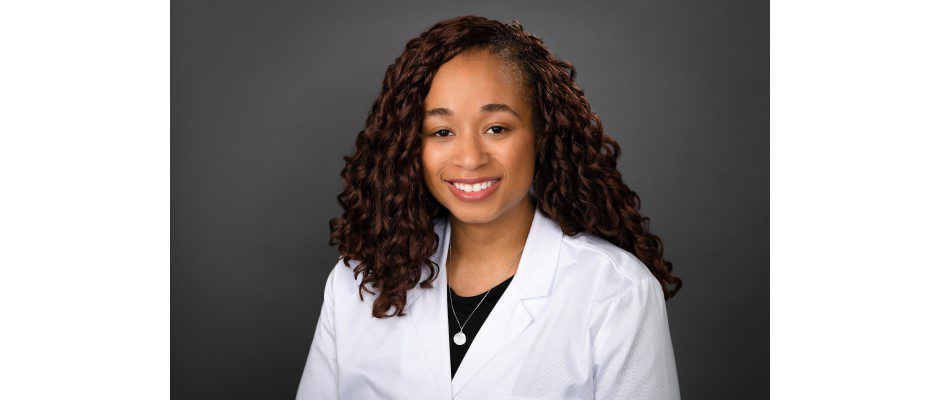[This piece was written by Richard DeFichy, client service representative with St. Peter’s Health Partners.]
Being a patient in the hospital can be overwhelming. After your stay you may be left with questions like: “What are my lab results? Which doctor treated me during my stay? What tests and medications did I receive?” Or you may have a spouse or child with whom you would like to share your medical information easily and securely.
To help address those needs, patients of St. Peter’s Health Partners can access MyHealth, a free, secure, online patient portal. MyHealth provides access 24 hours a day/seven days a week to your health information from St. Peter’s Health Partners hospitals and facilities, including Albany Memorial, St. Peter’s, Samaritan, and Sunnyview Rehabilitation. It also provides access to information from many partner physician facilities and labs.
MyHealth allows you to view an organized history of your medical encounters dating back to 2011. This includes lab and test results, reports, educational information, appointments and more – all from the private comfort of your own home computer, tablet, or smartphone. With MyHealth, you are better informed about your health, and are an active partner in your health care.
For example, if you travel out of town and have to see a physician who needs information regarding your last St. Peter’s hospitalization, you can log in to your MyHealth account and show the physician your labs, reports, and diagnoses. Similarly, you may elect to share online access to your MyHealth information with your spouse, with children who have moved out of the area, or with relatives.
To register for MyHealth during or following your hospital visit, simply:
- Visit the web site: sphp.com/myhealth
- Click on “Enroll or Log Into MyHealth”
- Select “Click Here for Patient Signup”
- Verify your identity with your email or text-capable cell phone number
- Establish and maintain a secure User ID and Password for accessing your online MyHealth account
Once your MyHealth account is set up, requests for assistance can be submitted online or you can contact the MyHealth Help Line at 518-525-1771, Monday through Wednesday, 8:30 a.m. to 4 p.m.
In addition to your health information, the MyHealth home page offers training materials, video demos on navigation, frequently asked questions, as well as printing and downloading options. Access to your secure MyHealth patient portal information is just a few clicks away!
Please note that MyHealth is not for emergency situations; for medical emergencies, you need to call 911.
If you are looking for information following an office visit to a primary care physician or specialist, and the physician is part of St. Peter’s Health Partners Medical Associates, go to SPHPMA’s electronic medical records portal at https://15557.portal.athenahealth.com/ to set up an account. Like MyHealth, it provides free and secure access to your health information, with a focus on the care you received during an office visit, not a hospital visit.